
Building Accessible Web Applications
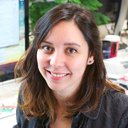 Jessica Kim
Jessica KimWhy accessibility matters and how to implement it in your web applications to reach a wider audience.
Web accessibility is often overlooked but it's a crucial aspect of web development.
Accessible websites are not just beneficial for users with disabilities; they provide a better experience for all users. .
<!-- Bad: Using divs for interactive elements -->
<div class="button" onclick="submitForm()">
Submit
</div>
<!-- Good: Using semantic HTML -->
<button type="submit" aria-label="Submit the form">
Submit
</button>In this article, we'll explore why accessibility matters and how you can implement it in your web applications.
Accessibility, often abbreviated as a11y (11 representing the number of letters between 'a' and 'y'), is about designing and developing websites that everyone can use, regardless of their abilities or disabilities.
This includes people with visual, auditory, motor, or cognitive impairments. According to the World Health Organization, about 15% of the world's population has some form of disability.
By making your website accessible, you're ensuring that this significant portion of potential users can access your content. Beyond the ethical considerations, there are legal reasons to prioritize accessibility.
In many countries, laws require websites to be accessible, especially those for government agencies, educational institutions, and businesses providing public accommodations. .
// Accessible React form example
function AccessibleForm() {
return (
<form aria-labelledby="form-title">
<h2 id="form-title">Contact Us</h2>
<div className="form-group">
<label htmlFor="name">
Name:
<span className="sr-only">required</span>
</label>
<input
id="name"
type="text"
aria-required="true"
/>
</div>
<div className="form-group">
<label htmlFor="email">
Email:
<span className="sr-only">required</span>
</label>
<input
id="email"
type="email"
aria-required="true"
/>
</div>
<button type="submit">Submit</button>
</form>
);
}The Web Content Accessibility Guidelines (WCAG) are the most widely accepted standards for web accessibility.
They provide a set of guidelines organized around four principles: Perceivable - Information must be presentable to users in ways they can perceive.
This means providing text alternatives for non-text content and creating content that can be presented in different ways without losing information or structure.
Operable - User interface components and navigation must be operable.
This means making all functionality available from a keyboard, giving users enough time to read and use content, and not designing content in a way that is known to cause seizures.
Understandable - Information and the operation of the user interface must be understandable.
This means making text readable and predictable, and helping users avoid and correct mistakes.
Robust - Content must be robust enough that it can be interpreted reliably by a wide variety of user agents, including assistive technologies. .
// Adding keyboard navigation to a custom component
function CustomDropdown() {
const [isOpen, setIsOpen] = useState(false);
const [selectedOption, setSelectedOption] = useState(null);
const options = ["Option 1", "Option 2", "Option 3"];
const handleKeyDown = (event) => {
switch (event.key) {
case "Enter":
case "Space":
setIsOpen(!isOpen);
break;
case "Escape":
setIsOpen(false);
break;
case "ArrowDown":
// Navigate to next option
// ...
break;
case "ArrowUp":
// Navigate to previous option
// ...
break;
default:
break;
}
};
return (
<div
className="custom-dropdown"
role="combobox"
aria-expanded={isOpen}
aria-haspopup="listbox"
tabIndex={0}
onKeyDown={handleKeyDown}
>
{/* Dropdown content */}
</div>
);
}Implementing accessibility doesn't have to be daunting.
Here are some practical steps you can take: Use semantic HTML elements that properly describe their content (like <nav>, <article>, <button> instead of generic <div>s).
Provide alternative text for images using the alt attribute.
Ensure your website is keyboard navigable by using proper focus states and tabindex attributes when necessary.
Use ARIA (Accessible Rich Internet Applications) attributes where appropriate to enhance accessibility.
Test your website with screen readers and keyboard-only navigation.
By following these principles and practices, you'll not only make your website more accessible but also improve the user experience for everyone.
In the next sections, we'll dive deeper into implementing accessibility in real-world applications and using tools to test and improve accessibility..
About the Author
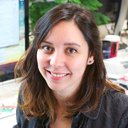
Jessica Kim
A passionate writer and developer who loves sharing knowledge about web technologies.